
Tailor POS
GETTING STARTED
Installation
SSL
BASIC SETUP
1. Basic Setup
2. Master Settings
3. Branch
USAGE
Products
& Materials
Suppliers
Purchase
Managing
Stock
Measurements
Expense
Customers
Sales & Sales
Return
Customer
Ledger
Receipts
Staff
Reports
Purchase
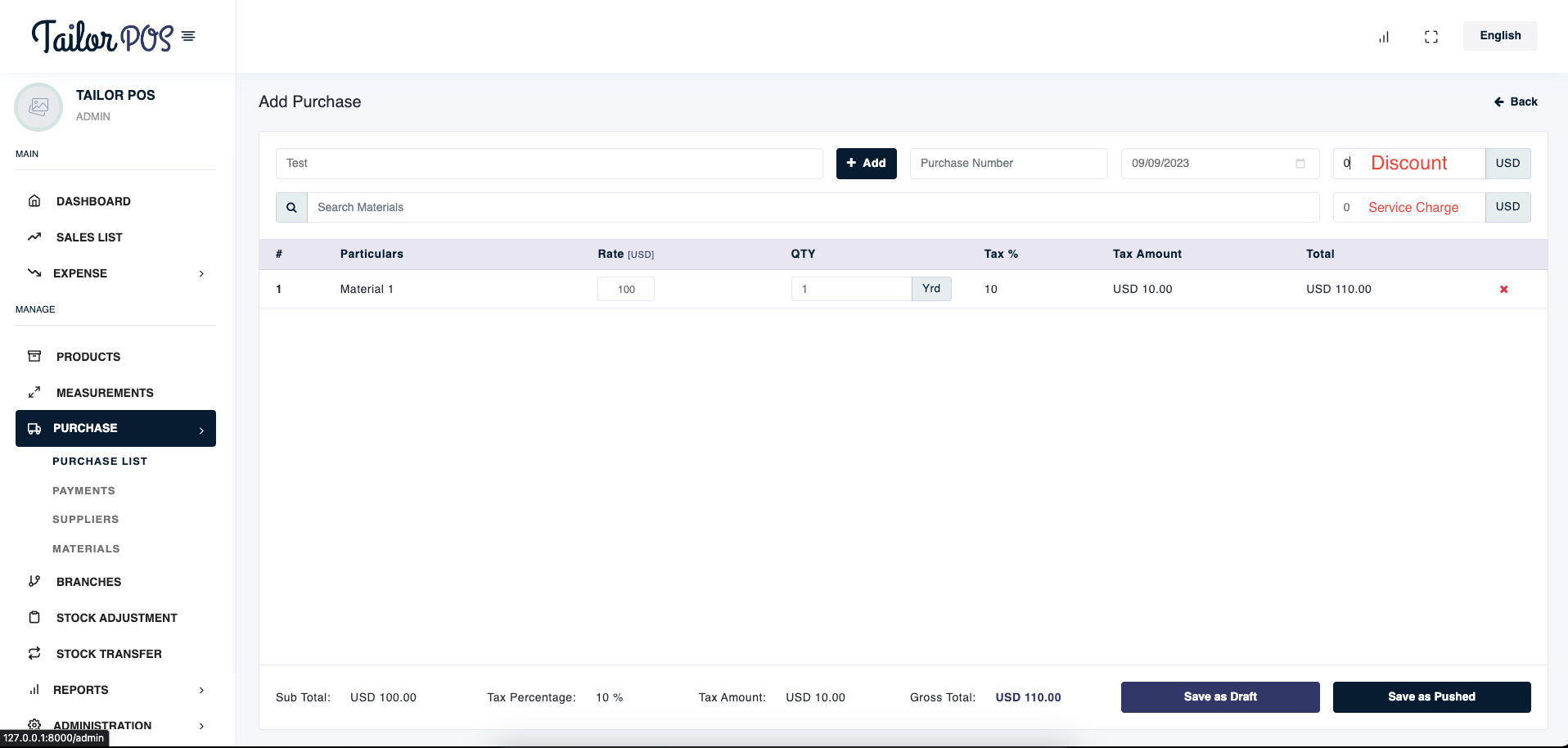
- Open purchase create by opening the purchase list and clicking on the add new purchase button.
- Select suppliers by searching their name on the search supplier bar, or you may create a new supplier by pressing the + Add button.
- Materials can be added by typing on search materials bar and selecting it.
- Change the quantity of materials accordingly and fill out other inputs like purchase number, discount or service charge.
A purchase has two states, Draft and Pushed.
Draft
This purchase will not be calculated on the stock reports.
Pushed
The purchase be taken account in to stock reports.
Purchase Payments
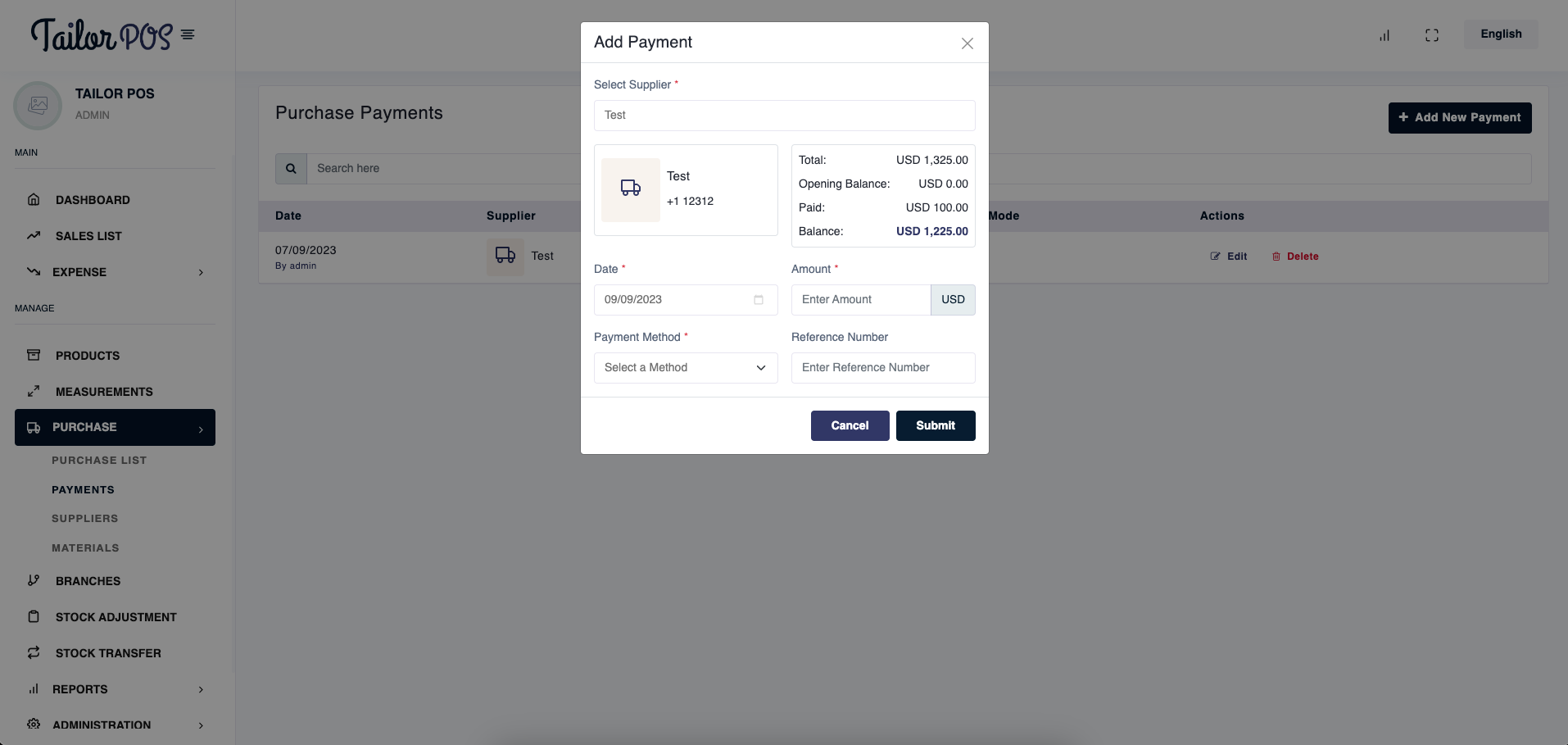
These are the payments made towards a purchase or a supplier.
- When you first create a purchase no payments are saved .
- You can use the payments section under purchase tab to add payments.
- Or you can use the view ledger section on the suppliers tab, then click on add payment in the top bar to add payment for that supplier.