
Tailor POS
GETTING STARTED
Installation
SSL
BASIC SETUP
1. Basic Setup
2. Master Settings
3. Branch
USAGE
Products
& Materials
Suppliers
Purchase
Managing
Stock
Measurements
Expense
Customers
Sales & Sales
Return
Customer
Ledger
Receipts
Staff
Reports
Customers
From this point on this docs you must be logged into your branch panel to follow along.
Customers section allows you to store customer details, manage their ledger or view their previous invoices.
Add Customer
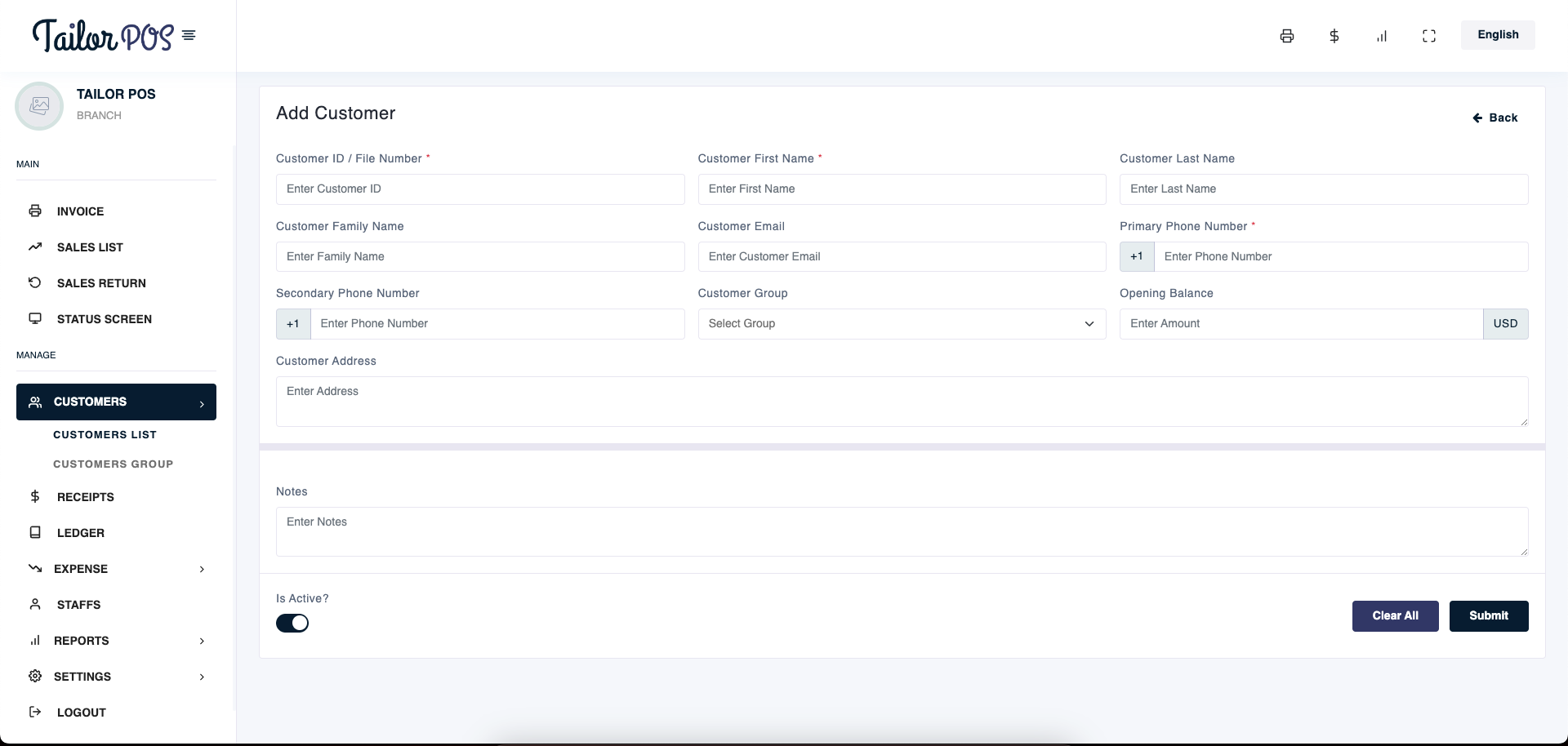
You may add a new customer by clicking on the customer list section and filling out the given information. You may also create a customer group to quickly sort your customers in the customers list page. You are able to assign the customer group while creating a customer or while editing the customer.
Customer Group
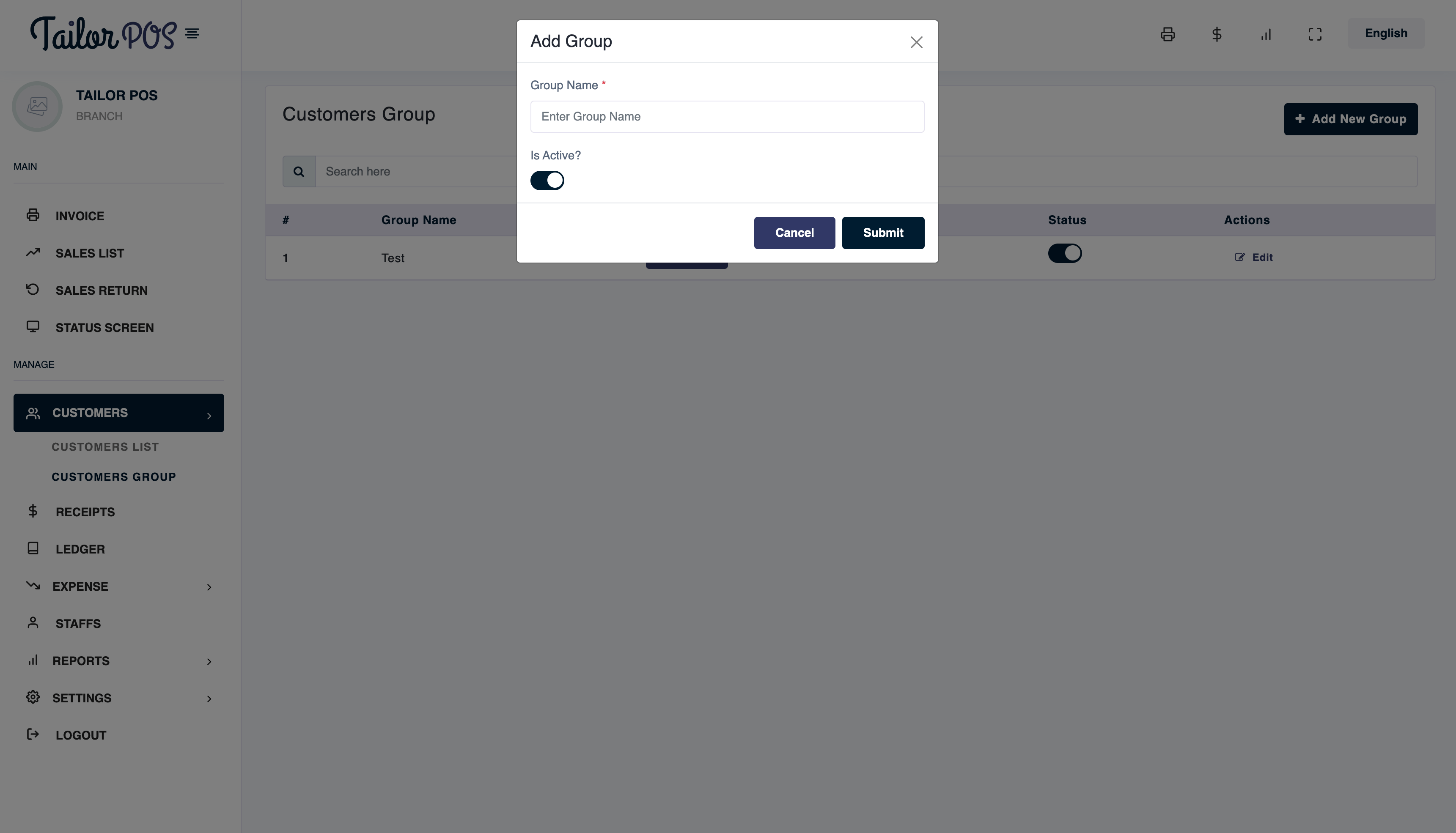
Creating a customer group
Customer Ledger
- When creating a customer opening balance of the customer can be added.
- Every sale and payment added towards a customer reflects in the customer ledger.
- Payment Discounts may be added to a customer to reduce their total amount without affecting sales, invoices. This is only shown in the ledger. You can add a payment discount by viewing the Payment Discount section in the customer details panel.
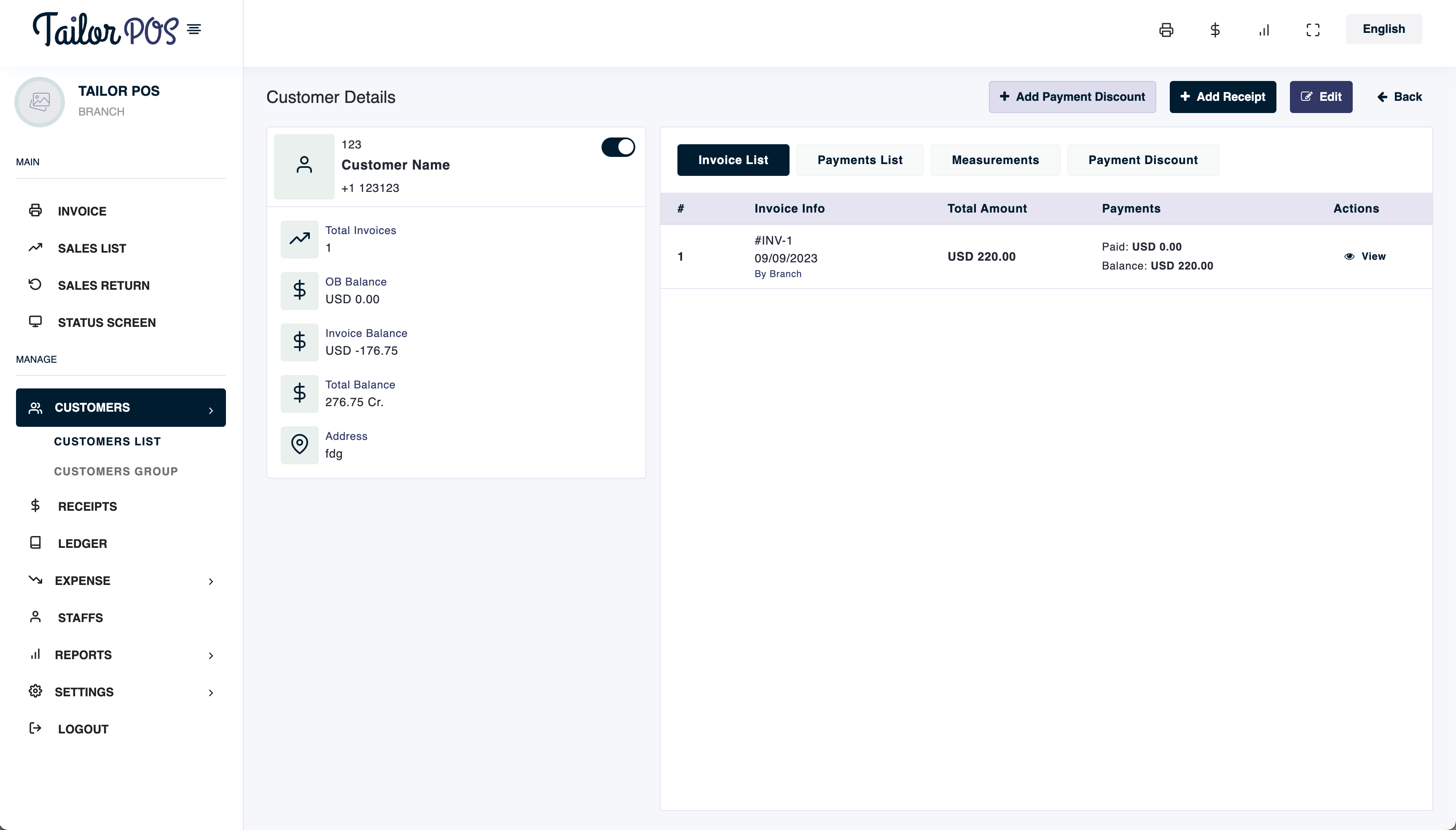
Customer Details
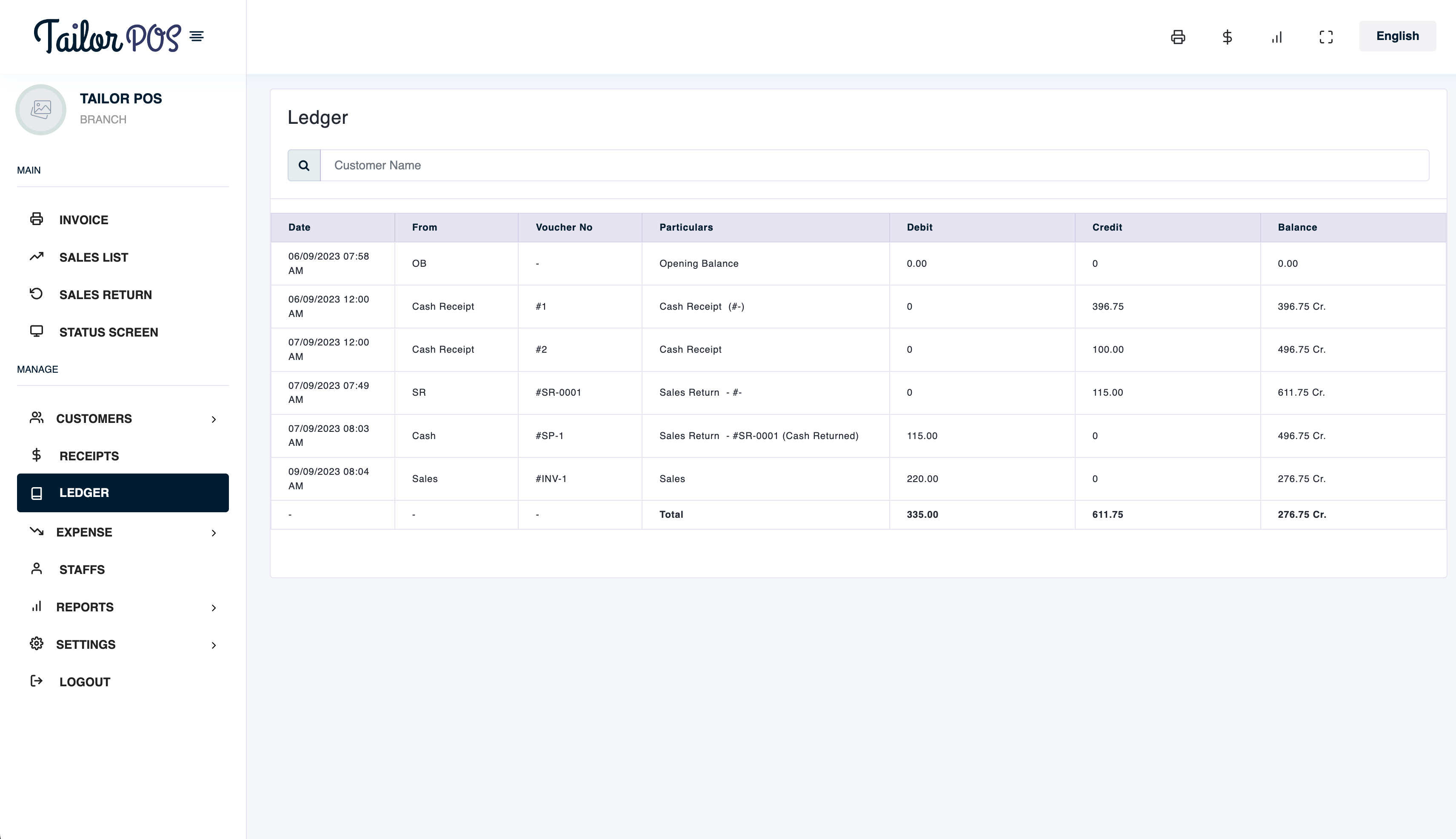
Customer Ledger