
Tailor POS
GETTING STARTED
Installation
SSL
BASIC SETUP
1. Basic Setup
2. Master Settings
3. Branch
USAGE
Products
& Materials
Suppliers
Purchase
Managing
Stock
Measurements
Expense
Customers
Sales & Sales
Return
Customer
Ledger
Receipts
Staff
Reports
2. Master Settings
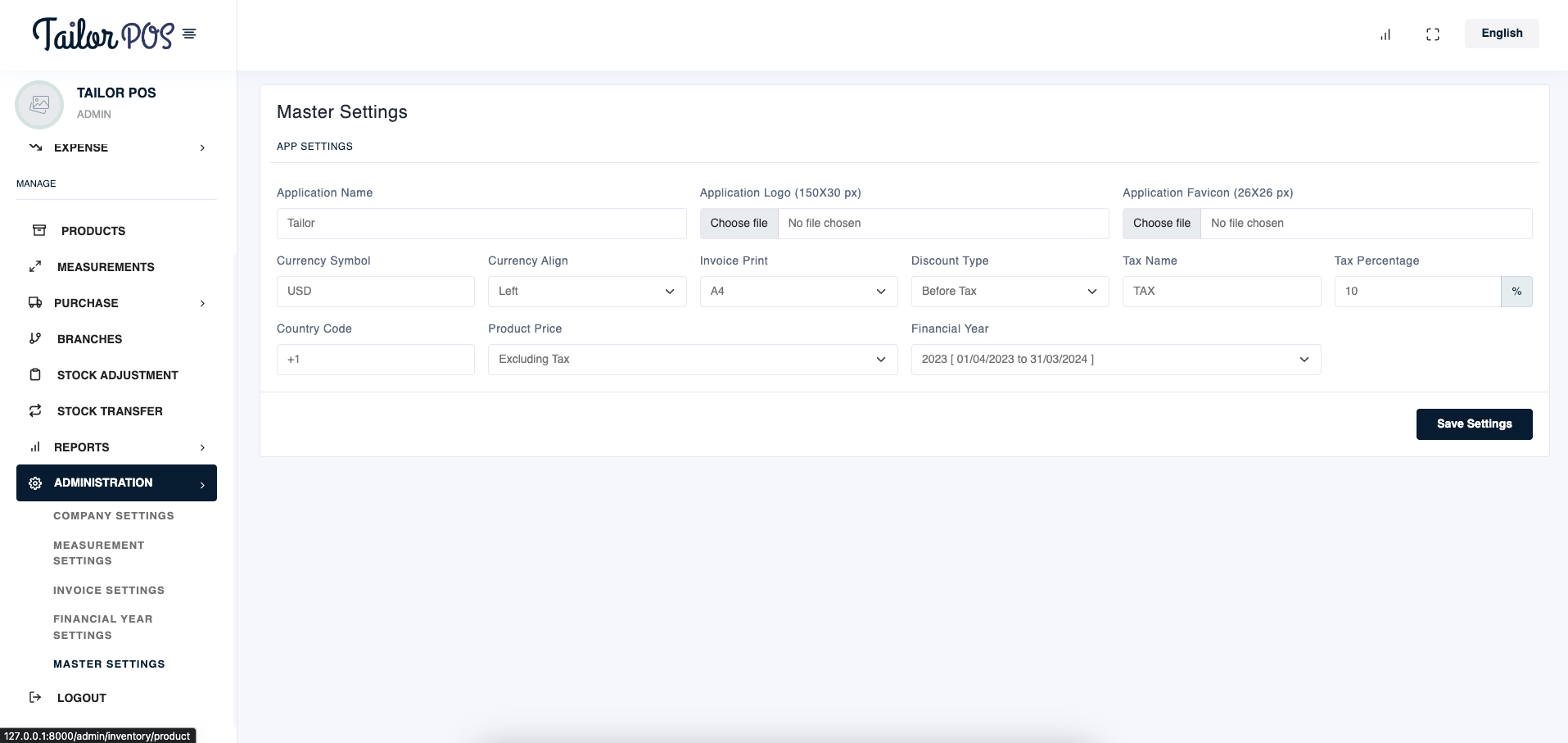
Master Settings
Master settings can be found under the administration settings section from the sidebar.
1. Application Settings.
You can change your Application's name, logo or favicon.
2. Currency Settings.
These settings allow formatting of currency across the application, adjust currency symbol and
currency symbol alignment.
3. Tax Settings
Change the tax name and tax percentage and customise it to according to your authorities.
4. Invoice Settings
Invoice settings include Product Price setting and Discount Type setting.
Set product price setting to including tax to add tax to the product price, or to make the
product inclusive of it's tax
Set product price setting to excluding tax to add tax after subtotal without adding to each
product.