
Tailor POS
GETTING STARTED
Installation
SSL
BASIC SETUP
1. Basic Setup
2. Master Settings
3. Branch
USAGE
Products & Materials
Suppliers
Purchase
Managing Stock
Measurements
Expense
Customers
Sales & Sales Return
Customer Ledger
Receipts
Staff
Reports
1. Basic Setup
You must follow and complete the instructions provided in this page before using the application.
The default login information for the admin account is:
Email : admin@admin.com
Password : admin@admin.com
1. Setting up financial year.
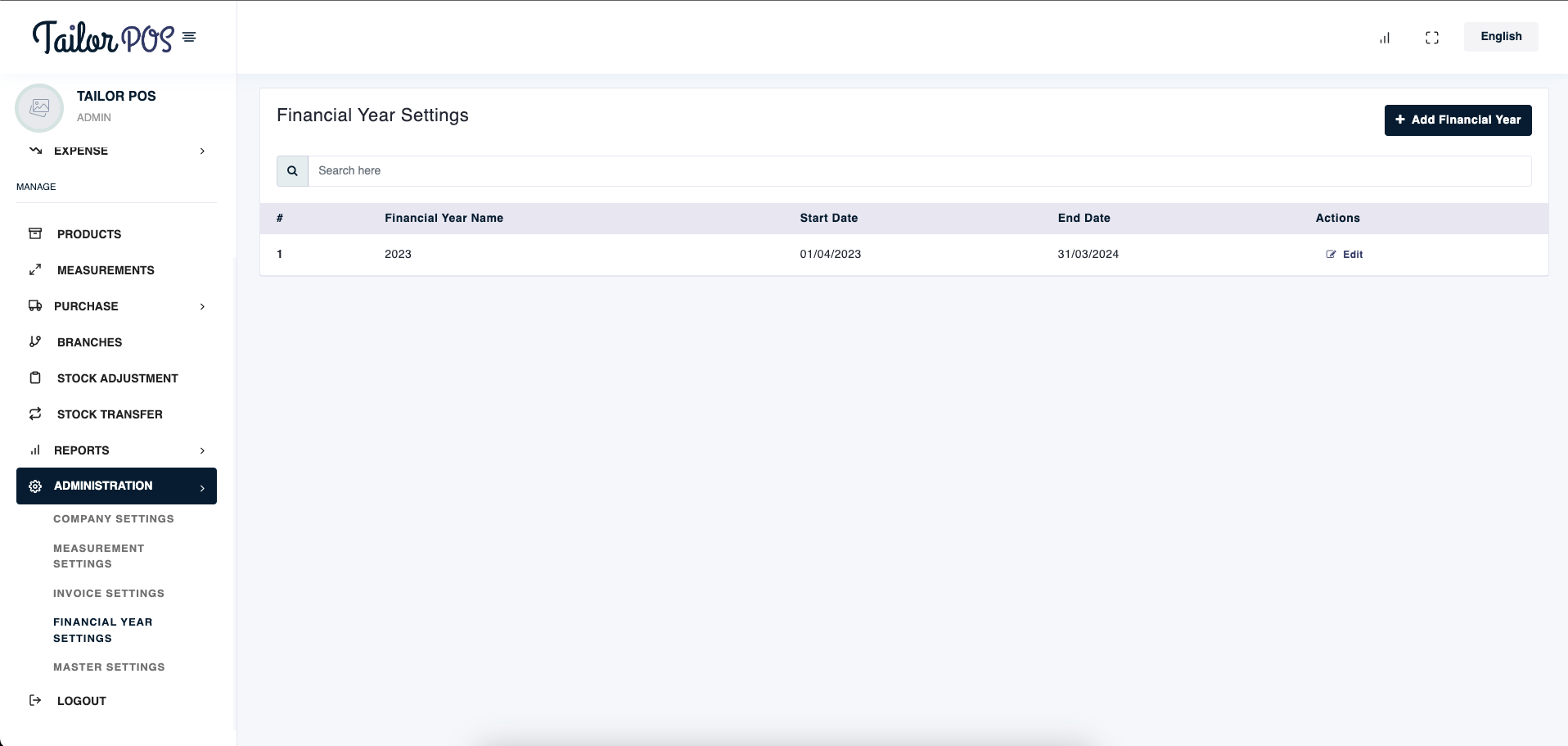
Financial Year
- In the sidebar choose financial year settings under administration settings.
- Click on Add A New Financial Year and create a new financial year by filling the provided information.
- In the sidebar choose master settings under administration settings.
- In the financial year dropdown select your newly created financial year.
2. Setting up invoice.
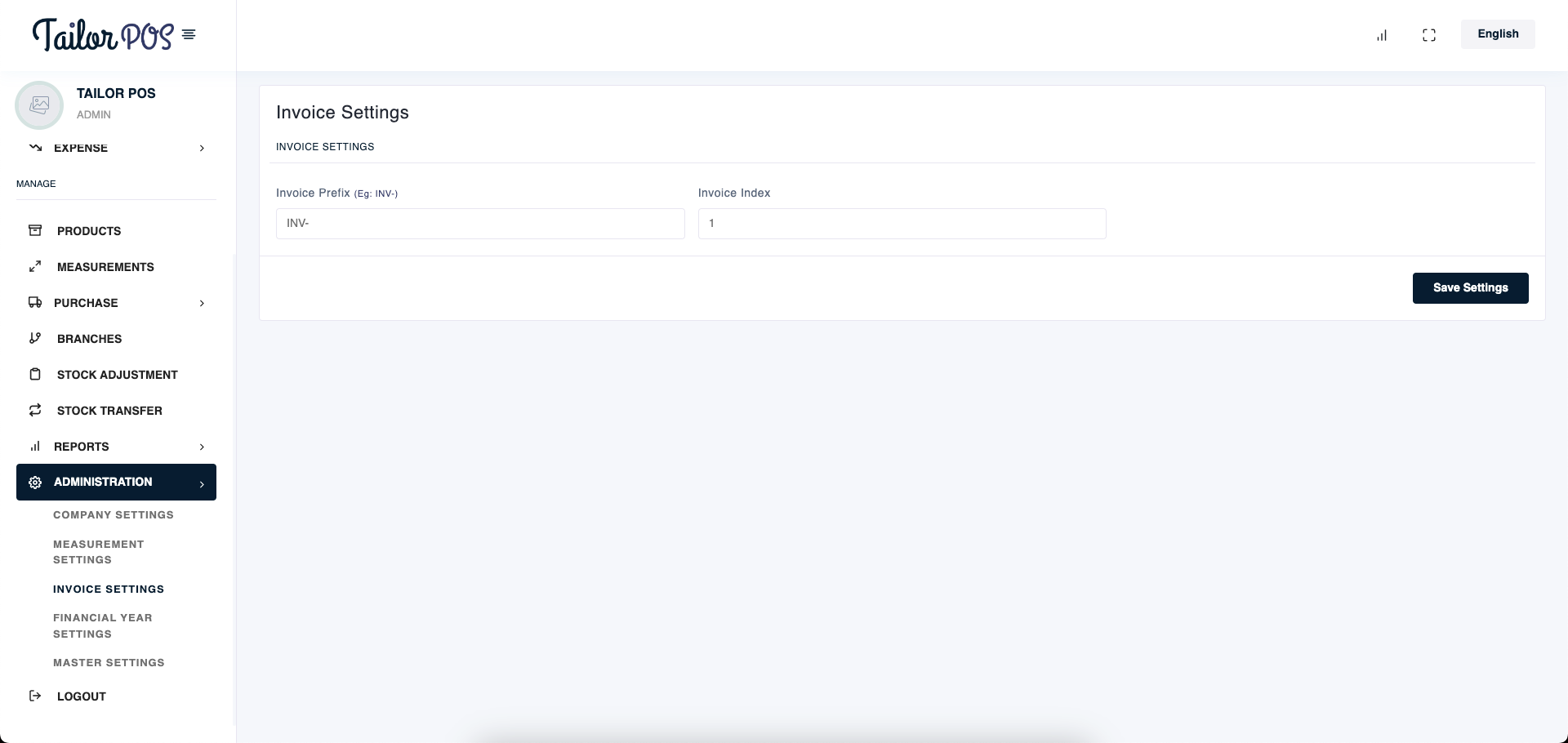
Invoice Settings
- In the sidebar choose invoice settings under administration settings.
- In the Invoice Prefix input type in your required prefix for your invoices.The invoice prefix must end with '-' and only one '-' must be present.
- The Invoice Index is used as the starting invoice number.This number will be used on the very first invoice you create, after creating the invoice this number is ignored.
3. Mail Settings.
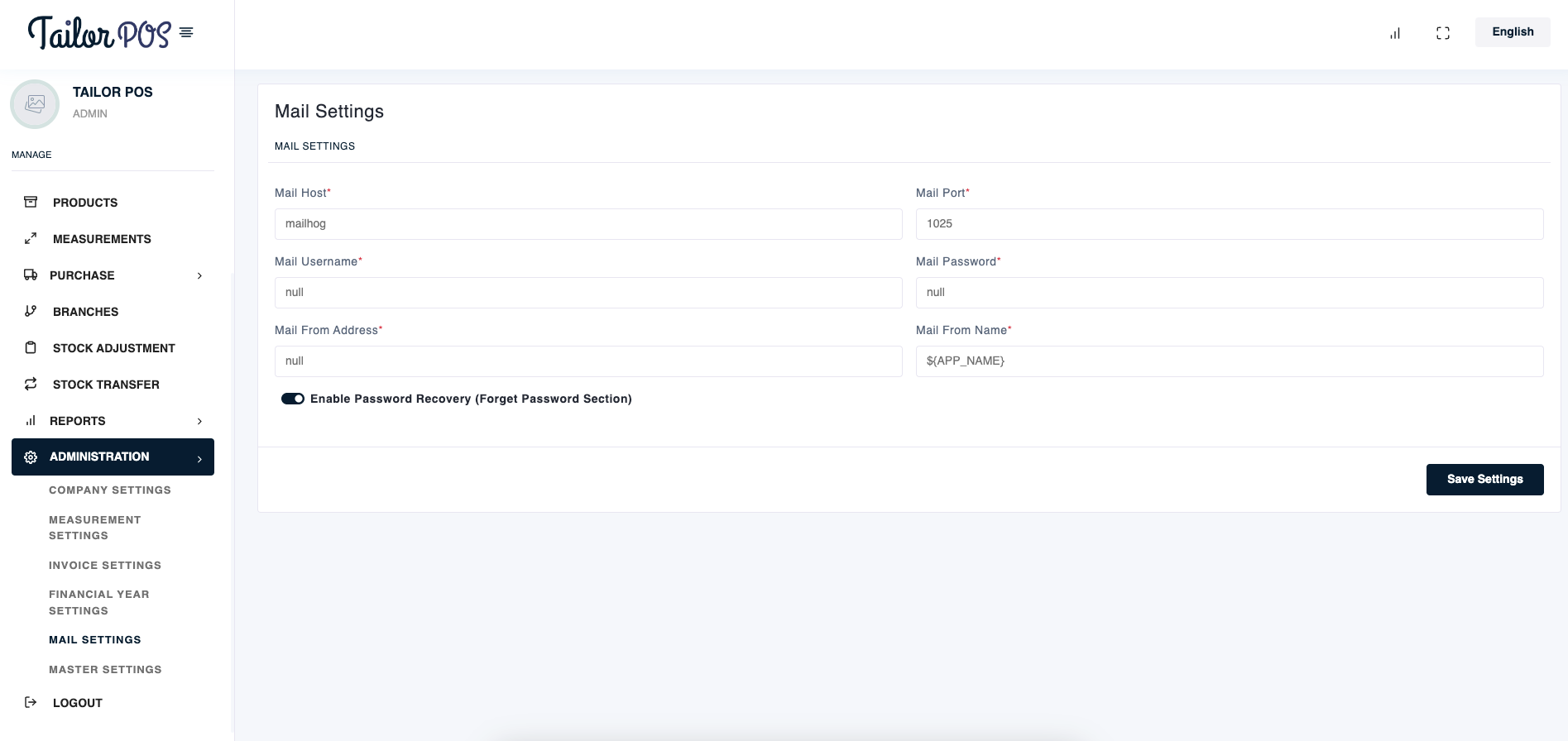
You need to configure the mail settings to enable password recovery during login.